Includes
00:27:35 Hours On demand videos
1 Lessons
Full lifetime access
Access on mobile and tv
Requirements
None
Windows 10 is a Microsoft operating system for personal computers, tablets, embedded devices and internet of things devices.
In this tutorial :
Windows 10 Overview - Key features for Beginners 00:00
Start Menu - All Applications Installed: 01:12
Frequently Used Applications 03:27
Tiles on Start Menu 05:57
How to Change Settings and Options for Start Menu Tiles 04:52
Windows 10 Taskbar 05:16
Pin and Unpin applications to Taskbar 05:43
How to Pin Microsoft Word to Taskbar 06:58
Taskbar Detailed Settings 07:24
Cortana in Windows 10 08:17
Asking questions from Cortana 08:53
Status Bar in Windows 10 10:17
Add and Remove Icons from Status Bar Notification Area 10:41
Organinize Windows 10 Desktop 11:11
Desktop Icon Settings 11:52
How to Configure Windows 10 Desktop 12:15
Windows 10 Display Settings 12:29
How to Increase Font Size in Windows 10 13:08
How to Personalize Windows 10 Desktop 14:01
Windows 10 File Explorer 15:04
Different Ways to Launch File Explorer 15:40
Quick Access in File Explorer 16:04
One Drive in Windows 10 File Explorer 16:34
ThisPC in Windows 10 File Explorer 17:14
Windows 10 File Explorer Libraries 17:24
Network Area in Windows 10 File Explorer 17:39
Features of Windows 10 File Explorer 17:56
How to create new folder using Windows 10 File Explorer 18:36
Windows 10 File Explorer Options 19:12
How to Enable File Extensions in Windows 10 File Explorer 19:39
How to Configure Windows 10 Search and Indexing Options 19:59
How to Copy and Move documents in File Explorer 20:45
How to Move Files in Windows 10 File Explorer using Drag and Drop 22:11
Windows 10 Power Options 22:31
How to Check and Configure for Windows Updates 23:40
How to Download Latest Windows 10 Security Patches 24:05
What will i learn
- Learn Microsoft operating system for personal computers, tablets, embedded devices and internet of things devices.
- Windows 10 Tutorial for Beginners 00:27:35
About instructor
Our goal is to help people with a free platform to learn online. Come and learn on Zversity. We do not charge a fee or anything here. This is a free university made for us all. Happy learning!
666 Courses
384 Students
9 Reviews
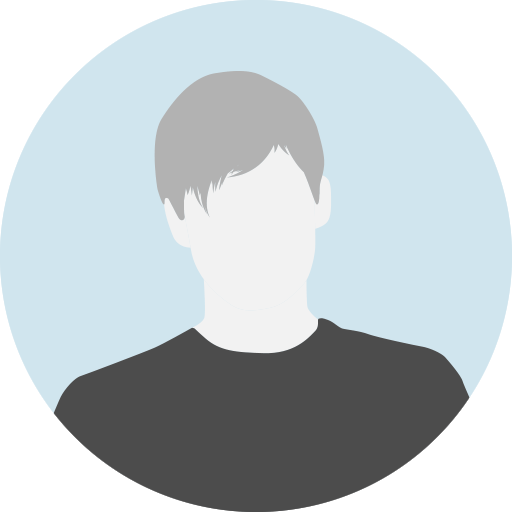
Student feedback
0
Average rating
