Includes
00:55:51 Hours On demand videos
1 Lessons
Full lifetime access
Access on mobile and tv
Requirements
None
A comprehensive tutorial on Windows 10 designed for the absolute beginner whether home users or business professionals. Learn what the new features are and how to use them effectively. Sharpen your skills and advance in your career by understanding the various features of Windows 10.
Here are the modules covered along with the timelines in the video:
00:07 Getting started with Windows 10 and understand the changes in the Start Menu and learn how to customize it.
05:36 Pin apps to the Taskbar from the start Menu and from the desktop.
06:45 Using the Task View feature in Windows 10.
07:54 Customizing the Taskbar in Windows 10.
10:21 Learn how search works in Windows 10 and how to use it effectively.
14:23 New features of File Explorer and how to use them effectively.
17:48 Learn how to use the annotation features in Microsoft Edge in Windows 10 for meetings and teaching.
20:04 How to use the Microsoft Store to download apps etc.
21:08 How to use Settings and Control Panel.
23:26 How to customize the look and feel of the desktop for a more personalized experience
26:04 Connect to a projector and/or use two monitors using the extended desktop feature.
28:02 Learn how to use the tablet mode in Windows 10 and the various swipe functionality.
30:52 Learn how to use the Snap feature in Windows 10
32:18 Learn how to use the Snipping Tool in Windows 10
34:00 Learn how to set the default printer in Windows 10.
35:00 Learn how to check for Windows Updates and scan for viruses using Windows Defender
37:33 Learn how to remove unnecessary apps from your computer.
39:09 Learn how to use the taskbar to effectively troubleshoot problems with your computer.Basically learn what is going on with it.
45:56 Learn how to customize the privacy settings during the upgrade to Windows 10 or afterwards.
54:28 Locking and shutting down the computer.
What will i learn
- A comprehensive tutorial on Windows 10 designed for the absolute beginner whether home users or business professionals.
- Windows 10 Tutorial: A Comprehensive Tutorial on Windows 10 00:55:51
About instructor
Our goal is to help people with a free platform to learn online. Come and learn on Zversity. We do not charge a fee or anything here. This is a free university made for us all. Happy learning!
666 Courses
384 Students
9 Reviews
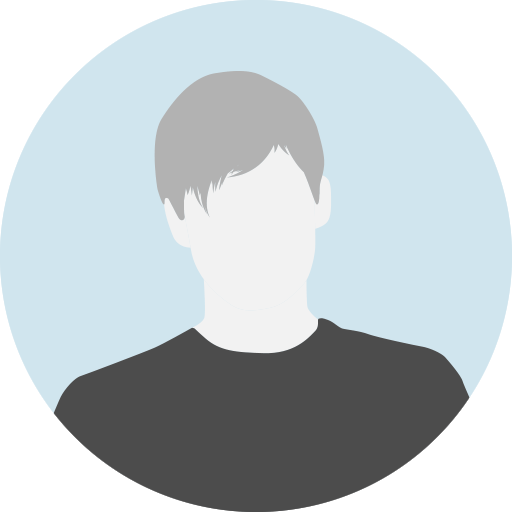
Student feedback
0
Average rating
