Includes
00:16:05 Hours On demand videos
1 Lessons
Full lifetime access
Access on mobile and tv
Requirements
None
Today we're updating our class on Pages for Mac - 2019 Edition. If you need to learn the application Pages; this video will go over all the most important aspects of Apple's popular word processing software.
Hey folks! Today I'm going to teach you all of the most important aspects of Pages for Mac including how to create your own templates, basic navigation, how to get back the "save as" feature, preferences, and a lot more. What I love about Pages for Mac is that you can use it on anything. You can, of course, run it from a Mac, iPhone or iPad, but did you know that you can also use it on a Windows PC or a Google Chromebook just by going to iCloud.com and signing in with your Apple ID
Chapters with Time Codes
00:01:45 - Introduction to Template Chooser
00:03:48 - Top Navigation Menu
00:04:08 - Adding a Table of Contents
00:07:38 - Comments & Collaborating
00:08:30 - Format and Document Menu Options
00:09:15 - Preferences
00:10:30 - Text Replacement
00:12:17 - Resurecting "Save As"
00:12:53 - Exporting as a Word Document/Share As Word to Email
00:14:03 - Create Your Own Template
00:15:21 - Accessing Special Characters
What will i learn
- Today we're updating our class on Pages for Mac - 2019 Edition. If you need to learn the application Pages; this video will go over all the most important aspects of Apple's popular word processing software.
- Pages for Mac - 2019 Tutorial 00:16:05
About instructor
Our goal is to help people with a free platform to learn online. Come and learn on Zversity. We do not charge a fee or anything here. This is a free university made for us all. Happy learning!
666 Courses
384 Students
9 Reviews
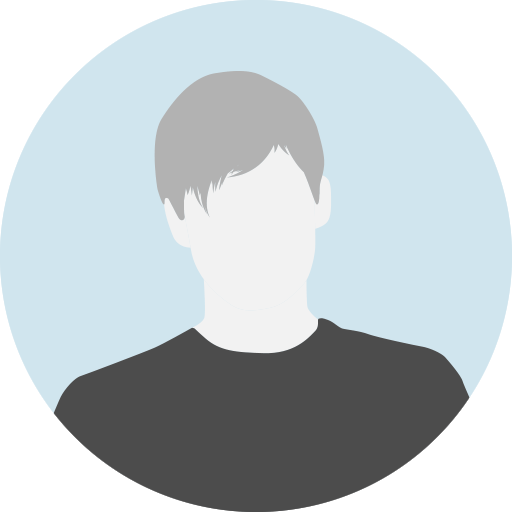
Student feedback
0
Average rating
