Includes
00:29:08 Hours On demand videos
1 Lessons
Full lifetime access
Access on mobile and tv
Requirements
none
This video tutorial will show you how to use Microsoft Word for beginners level 1. For level 2 click here: https://youtu.be/_lS1nHBJ2Yc Microsoft Word is a powerful word processing tool that is part of Microsoft Office. This is a detailed beginners tutorial, the below timestamps will help you navigate through the lessons that are covered. Looking for more? Let me know in the comments below what types of things you would like to learn in Microsoft Word 2016.
Microsoft Word Tutorial - Level 2: https://youtu.be/_lS1nHBJ2Yc
Stay up to date, subscribe to Teacher's Tech: http://bit.ly/Subscribe_TeachersTech
0:50 Starting up
1:14 Recent documents and pinning documents
2:00 Templates
2:53 Layout - Tabs, ribbons and groups in Microsoft Word
5:33 Change Views
6:34 Using Tell Me
7:25 Insert, select and edit text
9:24 Using styles in Microsoft Word
10:31 Line spacing
11:25 Number and bullet list
12:28 Increase indent in lists
13:30 Spelling, grammar and thesaurus
14:58 Hyperlinking text
15:58 Add a Drop Cap in Microsoft Word
16:13 WordArt
17:39 Insert and format pictures
20:43 Insert shapes
21:23 Image order
22:20 Group images
23:15 Customizing margins and page layout
25:04 Page breaks, adding blank pages
25:49 Insert Header or Footer
26:40 Insert page numbers in Word
27:33 Printing
27:58 Save as PDF in Microsoft Word
What will i learn
- Microsoft Word Tutorial - Beginners Level 1 00:29:08
About instructor
Our goal is to help people with a free platform to learn online. Come and learn on Zversity. We do not charge a fee or anything here. This is a free university made for us all. Happy learning!
666 Courses
384 Students
9 Reviews
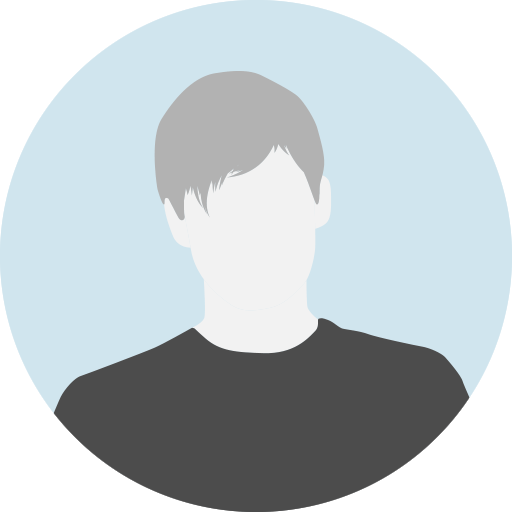
Student feedback
0
Average rating
