iMovie Complete Guide to Getting Started - Editing Tutorial For Beginners (2020)
English
Last updated
Tue, 30-Apr-2024
Learn how to use iMovie from this Complete Guide to editing for beginners ****** Editing is one of the crucial steps to making great videos. Check out our Video Production Series to master the recording of your video HERE:
This video is NOT sponsored. Some product links are affiliate links which means if you buy something we'll receive a small commission.
Timecodes:
1:13 - Finding and opening iMovie
1:26 - Creating a new (movie) video project
2:03 - How to import footage into iMovie
3:54 - How to start editing your footage
12:12 - How to add Music in iMovie
18:19 - Bonus Audio Tip!
19:26 - How to Add Text in iMovie
24:52 - How to Color Grade Your Video
27:54 How to Stabilize Shaky Footage
30:07 How to Add Transitions
32:40 How to Zoom (Crop) In On Your Video
39:31 How to Add a VoiceOver in iMovie
45:54 How to Use Green Screen in iMovie
52:08 10 Tips and Tricks For Editing
52:25 - Pop Up Picture Effect
55:18 - Slow Motion Speed Ramp
1:00:27 - Adding Green Screen Effects
1:02:19 - Audio Effects
1:04:32 - Seamless Audio Transitions
1:07:24 - Clone Effect
1:11:21 - Adding a Planet to The Sky
1:12:09 - Plane Flying Over Map Effect
1:14:00 - Tips and Tricks to Speed Up Your Editing
1:16:43 - Create a Time-Lapse
1:17:55 - BEST Export Settings (How to finish your edit)
1:21:05 - Tips For Getting Started With Editing
1:21:39 - How To Get Views & Subscribers on YouTube
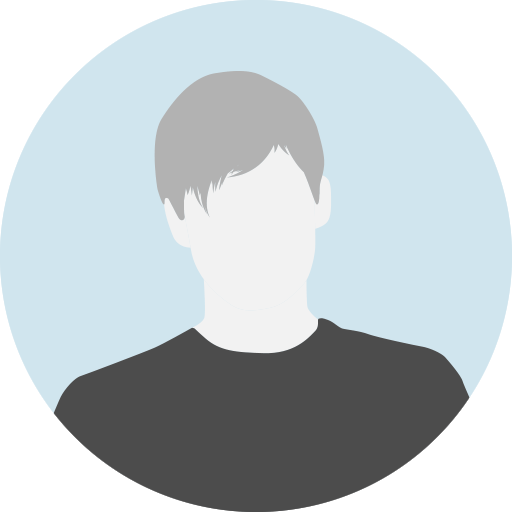
We are the Zversity Team.