Blender 2D/3D for beginners, drawing and animating with greasepencil
English
Last updated
Wed, 01-May-2024
Hi ! This step by step tutorial is suited for 2D digital illustrators/animators and also 3D animators who want to try 2d animation. I hope you'll like it ! You can support my work on tipeee : ⭐https://tipeee.com/dedouze ⭐ Part 2 here : https://youtu.be/mhcNPYxPqhw Summary of part 1 : 00:43 Discover the upcoming features 01:25 Basics of blender 03:10 The 3D cursor 06:12 Configuring the pen tablet 07:27 Navigating with your pen 07:49 Creating the drawing, the greasepencil object 10:13 Image size and background color 11:03 Important : adjust color management 12:47 First 3D doodle 21:36 Introducing the Sculpt tools 23:21 Drawing in edit mode 24:46 Other types of erasers 25:10 The cissors (cut tool) 25:34 Editing and adjusting the smoothness of your curves 26:57 Adding colors 30:12 Faster paint tools 31:42 Adding some volume 33:35 Adding helpers to switch position 37:40 Side and top of the box 42:24 Layers depth order modes 44:44 Adding other greasepencil objects in different angles 50:42 Step 1's final image. Quick tip on how to export your artwork
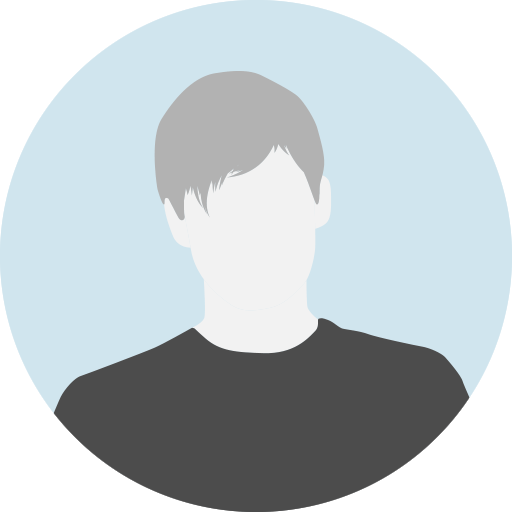
We are the Zversity Team.