AutoCAD Tutorial For Civil Engineering - Floor Plan Complete Tutorial (Step By Step With Norms)
English
Last updated
Mon, 15-Jun-2020
Discover how to use autocad and create a complete 2d floor plan step by step with municipality norms & structure analysis details. This is an advanced AutoCAD tutorial for civil engineers for beginners.
This video tutorial also applies for floor design in AutoCAD. Inside it, you will find how to create a grid floor, walls, windows, doors, stairs, & every other building element. If you are willing to learn AutoCAD in under 1 hour, this video is perfect for you.
If you have any feedback or suggestion or want to learn anything new, or have a question in mind after watching the video, feel free to drop them in comments below.
Also, give this video a thumbs up and subscribe to my channel to support me to continue creating more videos in the future.
Below are the reference links to more useful video tutorials about 2d drawing in AutoCAD:
1. Page Setup, Unit Setup & Dimension Style Manager with Standard Rules: https://www.youtube.com/watch?v=TrypZ...
2. Layers Properties Manager Tutorial in AutoCAD: https://www.youtube.com/watch?v=K-Kdt...
Make sure that you have done unit and dimension setup before watching this video. I am also assuming that you know how to use all basic commands in autocad. You can request me in comments to upload any similar tutorial and I will be willing to do it happily for you.
In the next video, we will continue making the drawing, add some detailing and move into the elevation part.
My social media links:
1. My Websites: https://www.advancedblog.com/ ............ & https://www.mayaprakash.com.np
2. Facebook: https://www.facebook.com/maxdai2017
3. Instagram: @TheBloodater
4. Twitter: @MayaprakashPant
Thanks for watching. See you again on my channel.
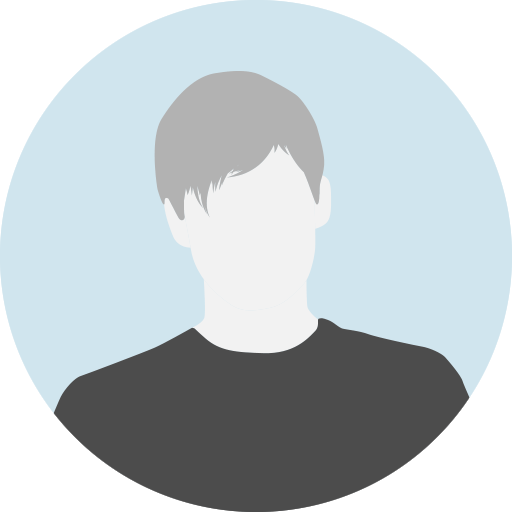
We are the Zversity Team.